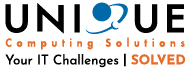Unseen Intruders: What is Spyware and how it can affect your business.
As small business owners, we often focus on growing our ventures, meeting customer needs, and staying competitive. However, a lurking threat can silently undermine our efforts and compromise sensitive business information – spyware. Let's explore what spyware is, how it can affect your business, and the potentially devastating consequences it can have on your operations.
What is Spyware?
Spyware is malicious software designed to infiltrate and secretly gather information from a computer system or network. It operates in the background, often without the user's knowledge, and collects data such as passwords, financial details, browsing habits, and other sensitive information. This data is transmitted to unauthorized third parties, posing a significant business threat.
How Spyware Infects Small Businesses
Spyware can enter your business's systems through various methods, with some common vectors being:
Phishing Attacks:
Cybercriminals use deceptive emails, messages, or websites to trick employees into downloading infected attachments or clicking on malicious links.
Drive-by Downloads:
Spyware can be automatically installed when visiting compromised or malicious websites, even without the user's consent.
Freeware and Shareware:
Free software downloaded from untrusted sources may contain spyware bundled.
Infected USB Drives:
Plugging infected USB devices can introduce spyware to your business network.
Effects of Spyware on Small Businesses
The presence of spyware in your business infrastructure can lead to several detrimental consequences:
Data Breaches:
Spyware can expose sensitive customer information, financial data, and intellectual property, leading to severe legal and reputational consequences.
Financial Losses:
Cybercriminals can use spyware to steal login credentials and initiate fraudulent transactions, leading to financial losses for the business and its clients.
Operational Disruptions:
Spyware can slow down computer systems, decreasing productivity and increasing downtime.
Reputation Damage:
Falling victim to spyware can erode trust among customers and partners, affecting your business's credibility and brand image.
Competitive Edge Erosion:
Corporate espionage through spyware can give your competitors access to your strategies and innovations, putting your competitive edge at risk.
Protecting Your Small Business from Spyware
Prevention is vital when it comes to dealing with spyware. Here are some measures to safeguard your small business:
Educate Employees:
Train your staff about the dangers of phishing attacks, suspicious websites, and downloading software from untrusted sources.
Install Security Software:
Utilize robust antivirus and anti-malware software to detect and remove spyware.
Keep software Updated:
Regularly update operating systems, applications, and security software to patch vulnerabilities.
Use Firewalls:
Implement firewalls to monitor and control incoming and outgoing network traffic.
Secure Wi-Fi Networks:
Protect your Wi-Fi with strong passwords and encryption to prevent unauthorized access.
Regular Backups:
Routinely back up important data to secure offline locations to mitigate the impact of data loss.
Spyware is a growing threat that small business owners must not underestimate. Understanding how spyware operates and its potential consequences is the first step toward protecting your business from this silent menace. Educating your employees, employing robust security measures, and staying vigilant can safeguard your business and its invaluable assets from falling prey to spyware attacks. Remember, an ounce of prevention is worth a pound of cure in cybersecurity. Stay safe, stay secure! Click here to see how Unique Computing Solutions can help keep your business safe from Spyware and other malicious cyber attacks.
Safeguarding Your Personal Information Online: Essential Tips for a Secure Digital Presence
Safeguarding your personal information online has become more critical than ever before. With the rise of cyber threats and frequent data breaches, adopting proactive measures to safeguard your digital presence is vital. But how can this be done? Let's explore the simple practice of effectively protecting your personal information online. By implementing these strategies, you can ensure both your privacy and security in the digital realm.
Use Strong, Unique Passwords:
Creating strong, unique passwords is the first defense against unauthorized access to your online accounts. Avoid using common passwords or easily guessable information such as birth dates or pet names. Instead, opt for longer passwords comprising a combination of letters (both uppercase and lowercase), numbers, and special characters. Consider utilizing a reputable password manager to store and generate complex passwords for each account securely.
Enable Two-Factor Authentication (2FA):
Two-Factor Authentication adds an extra layer of security by requiring a second verification step, typically a unique code or biometric authentication, in addition to your password. Enable 2FA on your online accounts, especially for sensitive platforms like email, banking, and social media. Enabling 2FA reduces the likelihood of unauthorized access even if your password is compromised. To learn more about how 2FA can keep your personal information safe, please see our blog post here.
Be Cautious with Personal Information Sharing:
1.) Exercise caution when sharing personal information online, whether on social media, forums, or emails.
2.) Avoid disclosing sensitive details such as your full name, address, phone number, or financial information unless necessary.
3.) Always be mindful of the potential consequences of sharing personal information publicly, as cybercriminals can exploit it for identity theft or phishing attacks.
Regularly Update Software and Operating Systems:
Keeping your software applications, operating systems, and devices up to date is crucial for maintaining a secure online environment. Regular updates often include necessary security patches that fix vulnerabilities and address known exploits. Configure automatic updates wherever possible to ensure you stay protected against emerging threats.
Exercise Caution When Clicking Links and Opening Attachments:
Be cautious when clicking on links in emails, messages, or social media posts, mainly if they are from unknown or suspicious sources. Phishing attacks are prevalent and can trick you into divulging personal information or installing malware. Hover over links to verify their legitimacy before clicking. Similarly, exercise caution when opening email attachments, even if they appear from trusted sources.
Utilize Secure Wi-Fi Connections:
When accessing the internet on public Wi-Fi networks, exercise caution as they can be vulnerable to hackers. Avoid logging into sensitive accounts or accessing private information when connected to public Wi-Fi. Instead, use a virtual private network (VPN) to encrypt your internet traffic and ensure secure browsing. VPNs provide an extra layer of protection by shielding your data from prying eyes. To learn more about the importance of a VPN, please see our blog post here.
Regularly Monitor and Review Privacy Settings:
1.) Please review the privacy settings of your online accounts and adjust them according to your preferences.
2.) Take the time to understand the permissions and access you grant to third-party applications and services.
3.) Be aware of the information you share and the visibility settings on social media platforms.
4.) Regularly review and update your privacy settings to maintain control over your personal information.
Be Wary of Unsolicited Communication:
Be skeptical of unsolicited phone calls, emails, or messages asking for personal information or login credentials. Legitimate organizations typically do not request sensitive information via such means. If in doubt, contact the organization directly through their official website or verified contact information to verify the authenticity of the communication.
Protecting your personal information online is our responsibility in today's digital landscape. Adopting the recommended measures outlined in this blog post can significantly enhance your online security and reduce the risk of falling victim to cyber threats. Remember, proactive vigilance and ongoing education about the latest security practices are essential to maintaining a safe and secure digital presence. Stay informed, stay cautious, and safeguard your personal information from potential threats.
Insider Threat - Define and Defend
When you think of cybersecurity threats to your company, you’re almost always thinking about threats from outside your sphere. Dark Web profiteers. Competitors. Malicious hacking groups. Cybercriminals. But are you considering the possibility that an insider threat can be the biggest risk to your organization?
Email Protection 101
Email is the most critical communication tool for your business. Communicating via email is fast and easy, just like using a phone, but also leaves a legal trail of evidence that brings accountability to any communication. In this quick Email Protection 101 article we are going to show you some of the most common ways of helping secure your most used form of communication both at work and at home.
Employees and Cybersecurity
For any organization, employees are the biggest asset. But, what happens when your biggest assets also turn out to be your greatest threats and liabilities? Let's take a moment to talk about Employees and Cybersecurity. That is, after all, how cyber-crime can change the game.
SMB Security Tips - Our Top 7
A massive global shift to remote working environments has created an open-season for cybercriminals. No business - big or small - is safe. Small and medium businesses (SMBs) seemingly have a target on their backs, so strengthening your company's security posture is essential right now. This process doesn't have to be stressful or time consuming. There are simple ways to protect business data against ransomware attacks right away and long term solutions to help your business boost resilience to cyber attacks. Here are a few of our top SMB security tips and suggestions:
Data Security And Risk
We hear a lot of talk about data security because of the constant threat of cyber attacks and hacking. News of data breaches are now a common occurrence in our daily life. As a result, we are exceptionally concerned about the branding and reputation consequences of a data breach. However, there are other events which could occur that make your data inaccessible. It is important to know you are doing the best you can to protect against cyber attacks, ransomware and other forms of data theft, but data security goes beyond that.
Keeping Small Businesses Safe
When hackers breach the security of corporations it makes headlines, yet there is rarely a mention when cyber crime hits small to medium sized businesses (SMBs). Very few people are even aware that today's cyber criminals are targeting SMBs, not just supersized global businesses.Read more
The Importance Of Cyber Resilience
According to the National Cyber Security Alliance study, 60% of businesses that are hacked go out of business within six months. The vast majority of damage done in cyber attacks is due to the inability of the company to respond because they have not developed a cyber prevention and response strategy.
Ransomware: 6 Ways We Can Shield Your Business
As your business becomes increasingly more digital, you're using more systems and running more applications to manage day-to-day operations, share critical information and complete vital tasks. All of these different devices, back-end systems and applications generate and exchange an overwhelming amount of data and this will only continue to increase.